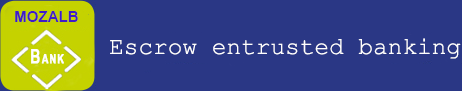If you do not find the answer to your problem here, please contact the Bank. Wherever possible, please provide as much detail as well as the error message you receive when encountering this problem.
Register for access to the Members Area
As a member of our Bank you can view your account details online. But first you will need to obtain your PIN. You can contact the Bank directly or you can apply online for your PIN, using our Online PIN Register Form
Can't Login?
If you already have a PIN and you are having trouble accessing the Members Area, view a list of potential problems and solutions on our Login Help page
Trouble Browsing Our Site?
If you can login to the Members Area, but you are having problems viewing or accessing other parts of our website, go to our Browsing Help page
Privacy Policy
Read our policy regarding your privacy and protecting the security of your personal information on our Privacy Policy page.
Terms & Conditions
Read the terms and other legal conditions that apply to browsing our website on the Terms & Conditions page.
Website Security
If you have any questions about the methods we use to encrypt and secure data displayed on our website. Read our Website Security page